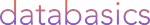This article defines the User roles and tasks assigned
Written by Brayden Best & Sushmitha Venkatesh 29/11/2023
In the realm of digital asset management (DAM), user roles play a crucial role in ensuring efficient and secure management of digital assets. These roles dictate the level of access, permissions, and responsibilities that individuals have within the DAM system. Let's delve into the different user roles in a Canto DAM tool and their respective functions:
1. Administrator, Canto Administrator and IT Administrators:
The Administrator role holds the highest level of authority within the Canto DAM tool. Administrators have full control over the system and its settings. Their responsibilities include:
- User Management: Creating, editing, and deleting user accounts, as well as assigning specific roles to individuals. This will be assigned to the Canto Administrator, beside SSO setup as it requires IT management in your
- Access Control: Defining permissions and access levels for various user roles.
- Asset Organization: Creating and managing folders, metadata schemas, and keywords to ensure efficient asset categorization.
- System Configuration: Customizing settings, workflows, and integrations to align with the organization's requirements.
- Troubleshooting: Resolving technical issues, ensuring smooth system performance, and providing support to other users.
2. Contributors:
Editors, and Content Uploaders, and Content Approvers are defined as Contributors. Their tasks include:
- Metadata Entry: Ensuring accurate and comprehensive metadata entry to facilitate easy asset discovery and retrieval.
- Asset Versioning: Managing different versions of assets to prevent confusion and maintain a clear asset history.
- Editors have the authority to modify existing assets and associated metadata.
- Metadata Editing: Updating asset metadata to keep it relevant and up to date.
- Asset Enhancement: Making necessary changes to improve asset quality, such as image cropping or color correction.
- Metadata Consistency: Ensuring metadata adherence across assets to maintain consistency and ease of search.
- Quality Control: Ensuring assets meet organizational standards and guidelines before they are made accessible to others.
- Content Validation: Verifying that metadata, keywords, and descriptions accurately reflect the asset's content.
- Approval Workflow: Participating in asset approval processes, collaborating with uploaders and editors to ensure assets are ready for distribution.
3. Consumers:
Consumers or downloaders of content are end-users who retrieve and use assets from the DAM system. Their responsibilities include:
- Asset Search: Utilizing search functionalities to locate and access required digital assets.
- Asset Usage: Downloading and utilizing assets according to their intended purposes while adhering to usage rights and licenses.
- Feedback: Providing feedback to administrators or editors regarding asset quality or metadata accuracy.
4. Guest/View-Only:
Guest or view-only users have restricted access to the DAM system and can only browse assets without the ability to upload, edit, or download. Their role involves:
- Browsing Assets: Exploring the available assets for reference or research purposes.
- Limited Interaction: Viewing asset details and metadata without the ability to make changes or download files.
5. Custom roles for user:
As of past knowledge update in Jan 2022, Canto did not provide any specific feature for creating entirely custom roles.
Custom roles for users are user defined and often implemented in systems to allow organizations to tailor permissions and access levels based on their specific needs.
Custom roles are created by the Administrators of Canto, which define fine-grained access controls for different users or groups. This ensures that users have the necessary permissions to perform their tasks without granting unnecessary access.
Admins can allow these custom roles to manage users, create and edit folders, and configure system settings.
Note: You will be able to see the full list of privileges to enable for the User by going to Settings>Users & Groups>Privileges>selecting the role you wish to edit privileges.
Here are same custom role suggestions:
- Content Manager:
- Full access to upload, organize, and manage digital assets.
- Can create, edit, and delete folders, collections, and metadata.
- Limited access to account settings.
- Editor:
- Can edit metadata and descriptions of digital assets.
- Limited upload and delete permissions.
- Access to designated folders and collections.
- Uploader:
- Limited to uploading assets into predefined folders.
- No access to delete or edit metadata.
- Can view assets in designated folders.
- Workflow Coordinator:
- Manages approval workflows for asset publication.
- Can assign and monitor tasks within the workflow.
- Limited access to other management features.
Conclusion:
User roles in a Canto DAM tool play a pivotal role in orchestrating an efficient and secure management system for digital assets. By assigning distinct roles and responsibilities, organizations can ensure that assets are appropriately uploaded, managed, reviewed, and accessed by the right individuals, while also maintaining the integrity and quality of their digital asset repository. Properly defined user roles promote collaboration, streamline workflows, and safeguard the valuable digital resources within the Canto-speaking community.