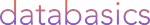A step by step of how to install the Canto Office Connector plugin, Word and PowerPoint
Written by Brayden Best, databasics CX Consultant 24/11/2022
Step by Step to Office Canto Connection
Step 1:
Click Get add-ins on your Word or Powerpoint.

Step 2:
Add the Canto connector from the Office add-ons store.

Step 3:
Click login.

Step 4:
Login with your account name, Email ID, and Password in the 3 sections above.

Step 5:
Select the Environment that the User has access to. Main Library, Workshop or Portal.

Step 6:
Authorization Should be successful, close this browser tab, and there will be an orange pop up on Word for you to click continue, after all sign in has been completed.

Done!
The canto tool should look like this.

Thank you and happy searching 😊