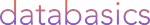This article will inform you of how to recover assets from Trash Bin in Canto.
Written by Brayden Best 06/02/2023
30-Day Trash Bin Deletion Period in Canto Digital Asset Management
To ensure data privacy and security, Canto has implemented a 30-day trash bin deletion period. This means that when a file is deleted, it is moved to the trash bin and will be permanently deleted after 30 days.
While the trash bin deletion period provides an additional layer of security, it also means that accidentally deleted files can be permanently lost after 30 days. However, there is a way to recover deleted files within the 30-day period.
Reinstating Deleted Files in Canto
To reinstate deleted files in Canto, follow these steps:
- Log into your Canto account and navigate to the "Trash Bin" folder.

- Find the file you want to recovered and select it.

- Click on the "Recovered" button.

- The file will be moved back to its original location. Select the location of Asset in album button to go to the assets location.

It's important to note that reinstating a file only works within the 30-day trash bin deletion period. After the 30 days have passed, the file will be permanently deleted and cannot be recovered.
Summary of Trash Bin and where assets go once reinstated
Canto's 30-day trash bin deletion period provides an extra layer of security for your digital assets, but it also means that accidentally deleted files can be lost forever. To avoid losing important files, it's recommended to regularly check the trash bin and reinstate any deleted files within the 30-day period (on the 29/30th of each month is recommended). Assets recovered from the Trash Bin will be assigned back into any albums it was previously in. Folders and albums will be restored to where they were initially located within your folder structure. When albums and folders are restored, assets that were previously located in there will be included back into the albums.
Note: Deleting a folder will delete all its subfolders and albums but none of its assets. Those assets will become unassigned and fall in the Unassigned album of your Folder Tree after the deletion and would need to be deleted manually.