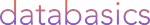This article covers how to embed your video files on your Canto DAM solution.
Before we go into how to embed a video from the Canto library, first please check with your Canto account manager to see if you have the embed feature turned on in your Canto Subscription. And please note that for the actual application of the video embed script, you will need to reach out to your own organization's web developer for further guidance. Canto, using its own CDN(Content Delivery Network) can embed your videos onto your website directly from the Canto Library.
When embedding a video, you must first click on your Avatar on the top right, go to Settings>configuration options>custom configuration>information page.
Your screen should look similar to this:

Now also in this image you will notice the Direct URLs field has been seen on the right side, this will need to be dragged across to the left layout side, otherwise it will not be in your view on Canto. Now you should have the embed video appearing as "Direct URLs" in your metadata fields, you can move this to be a higher priority near tags and keywords, or down the bottom of your preview screen of the metadata sections below the video's you wish to embed.
Looking at the details of the you will notice in the direct URL section there will be two URL's, one for the original file format, and one for low resolution MP4 format. The original will embed your video with the exact same size, and resolution as the file in your DAM, while the low resolution will provide you a URL that uses less resources for your website.

After this you are able to copy the file you prefer to your clipboard, then click, embed video for you to see the scripting.

You can set the size of your video player (1 - responsive or fixed) and select the format of your streamed video (2 - HLS or DASH). You can also conduct streaming on your website using the Embed feature, contact your Account manager for more details. It's an amazing feature if your business is doing anything in a live scenario, eg. charity runs, target prize pools, internal website KPI management screen, etc.
Apple's HTTP Live Streaming (HLS) is an HTTP-based adaptive bitrate streaming communications protocol. Support for the protocol is widespread in media players, web browsers, mobile devices, and streaming media servers.
Dynamic Adaptive Streaming over HTTP (DASH) - also known as MPEG-DASH - is an adaptive bitrate streaming technique that enables high-quality streaming of media content over the Internet delivered from conventional HTTP web servers.
Then after this is done, click generate.
After this has been completed you will receive an email about it and you will be able to copy any of your embed codes at any point from within Canto. There is actually no need to regenerate your embed codes if you want to slightly alter them. You can simply make your desired changes to the code directly before embedding it as seen below.

For additional assistance please check out these resources provided by the Canto support webpage.
How to embed Videos
Direct URLs to download and Embed