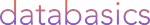This article will provide a step by step process of how to set up consumers to be able to view private Portals
Written by Brayden Best CX Consultant, 20/01/2023
When giving access to private portals for consumers in Canto, you would need to set your portal to private and select the Portal you wish your consumer to view. Portals are great for security of content and can be managed very easily as to what content can be viewed, downloaded, shared, and editted.
Here is a step by step of how to set up a User as contributor and how to let them view private portals that others cannot.
Note: After modifying any changes, please scroll back to the top and Save your changes.
Step 1.
Go to settings on your avatar/profile picture.
Step 2
Your Users section tab should be available and you will be able to create your own user by clicking the button on the right that says 'new user'.
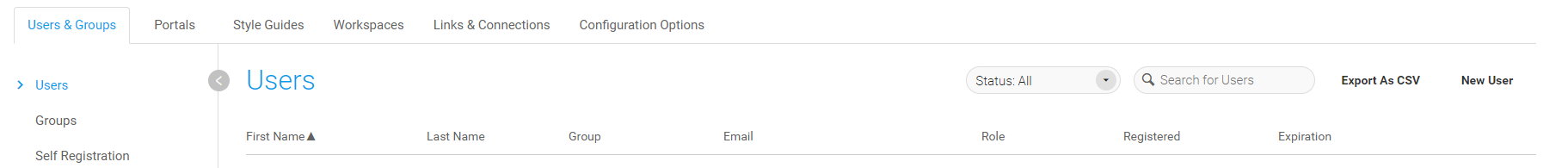
Put all Identification Information in on the next screen after selecting new user here.
Step 3
You will be able to organise the individual as a Consumer who has access to only portals and Workspaces. Notice in our consumer instance we only have Portals ticked, and then only one Portal selected for viewing, that will stop them from viewing all portals and only the Portal we are allowing them to inspect.
Step 4
The New user will receive a verification email to set up their account with a login and password then they will be able to view the Portal you have granted them access to.
From there you will simply need to provide the URL link to them for access to view, and if the portal has Downloads set up for consumers on it you can change it so consumers can only view assets. Please see your Portal settings to check if downloading assets is ticked.
If you don't see your user, click on Add and you will simply click the arrow next to their name and they will be able to View Content.
This is how you setup Portals for consumer access. For additional support on consumer access and how to edit the consumer powers, please check out this Canto support article. And for guidance on best ways to set-up Canto User roles for your business, please contact us via helpdesk@databasics.com.au.