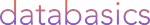This article will cover the best practices for using metadata in an effective DAM solution
Nov 2022, Brayden Best
Effective metadata practices in Canto is the key to increased Asset Value
Why do we want all assets in one place?
When thinking of metadata you would think of the describing terms used for assets in your CRM, CMS, CSM and so on. But its not always easy to come up with an easy to search term for assets, when multiple parties collaborate on a project. Without a SAAS solution in place, sending assets result in your co-workers having to download and send the asset to you. Now with a SAAS CRM or CSM in place, you would send a link to the placement of the file in the management system, which is quite easy. But finding anything else that could be helpful would require that person sending multiple links after searching for the files again, and again, because the systems are just too confusing for new users. Internally it can be time consuming and stressful, but if this was a system that needed to be accessed by external parties, then it would be borderline impossible to locate anything, unless taught how to use the system.
Metadata is to make your life simple
In a DAM solution like Canto it's made simple, as its User Interface (UI) is both easy and intuitive, with metadata playing the most important role in making content locatable for collaboration with those who aren't used to DAM solutions. When using Canto, your assets are not just listed with metadata and information that can be fully searchable, and unique to your browsing preferences. The metadata itself is also customisable and directly taggable to other users, which will in turn send them a notification for an easy one click reroute to the asset.
This in turn will also provide more value to your assets, as the reports from Canto will provide data on what is the most searched for content and incentivizes you to create similar content, promoting a clear goal for your companies trends and targets.
|
Common Metadata Terms (Focused search Pool) |
Recommended Metadata, (Broad Search Pool for easier location of assets) |
|
|
Ex. Image 1
Canto's Artificial intelligence (AI) places smart tags which will list any recognisable objects, scenery, people, location, and many more in the image, and will reduce your own labour time which has been proven to help non regular DAM users browse more effectively. At the end of the day DAM's like Canto are promoting a more efficient, more user friendly, and more modernised form of browsable asset management, with metadata being the backbone of the synergistical improvement.
To have effective custom metadata, you must make them:
- Common and broad descriptions that define key features in the assets for an easier search and browsing experience.
- Provide custom fields of terms that are regularly searched by both internal and external, such as; identification numbers, course codes, etc.
- Provide descriptions around the events that the photo was taken place as consumers search and browse the events if their are any assets that interest their needs. (eg, Spring Formal 2014, Graduation 2020, Mid Year conference 2018, etc.)
- Make it easy for your end user to understand how your DAM works, as they will come back if they are intrigued to find more.
You can create your own predefined custom metadata fields which the business and your end users would identify and search for regularly. Custom metadata can then be grouped and given an overarching description which if you relate the files, all the related files that you want to group together will appear on the asset you have clicked on for all other users to access and see. Metadata is built on in Canto, making it an ever improving searching functionality when guided correctly. You have the power to increase value and improve the company's asset retrieval for all involved, simply by making everything simple and easy to search the terms majority of users are familiar with.