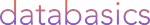This article describes how to use the geo location tool effectively in Canto.
Written by Brayden Best, databasics CX Consultant 05/12/2022
How many Assets are at a location?
Geo View is a view that allows photos or videos with GPS coordinates within the metadata to be pinned to the corresponding location on a world map. On the Canto website, the Geo-location system isn't noted as a proper filtering system, but more of a viewing alternative to see what assets are located where. However, that is not the case. You can use this in an effective manner to show the assets located where, how many there are, and with on click you can get a list of all the assets and the metadata you need.
In the example below, Canto will not show all the listed assets as some have the exact same coordinate location. However, at the top of the screen when you zoom into an area, whatever assets that are from this location are listed up the top of the screen as the number of “items”.

Canto does indicate that there are 10 items at this same location, however there are only 5 assets displayed on your screen.
How do we see the assets at the same location?
After zooming into the area, if you wish to see the assets switch the view over to list view, masonry view, or Thumbnail view which will then display all the listed assets located at the same Geo-location.

As you can see, this displays all assets that were in the zoomed in area, even those that were not displayed due to the exact same coordinates.
For additional assistance on this topic, please reach out to helpdesk@databasics.com.au