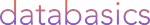Written by Sushmitha Venkatesh - 28/12/2023
Facial recognition is a technology in Canto that involves identifying and verifying individuals based on their facial features. It is a biometric technology that analyses patterns, shapes, and proportions of a person's face to create a unique facial signature. This signature is then used to match against a database of known faces for identification or verification purposes in the entire Canto library.
Key components of facial detection in Canto:
- Face Detection:
Facial recognition is face detection, where the system locates and isolates the face within an image or video frame uploaded in canto. - Feature Extraction and database:
Once the face is detected, the system extracts distinctive features from the face and stores facial signatures or templates in a database associated with the assets in Canto. This database is used for comparison during the recognition process. - Matching Algorithm:
Implementing a matching algorithm that compares the facial signature of the detected face with those stored in the database. The algorithm calculates the similarity or dissimilarity to make a match or non-match determination. - Integration with Canto's Framework:
Integration of facial recognition features into Canto's broader framework, allowing users to leverage these capabilities within the digital asset management system. - User Permissions and Privacy Considerations:
Providing options for administrators to set permissions related to facial recognition features and addressing privacy considerations. This might include compliance with privacy regulations and the ability for users to control the use of facial recognition on their assets.
How to activate facial recognition on videos or images ?
Enable Facial Recognition:
Access the settings and configuration section of Canto where you manage features related to facial recognition. Look for an option to enable or activate facial recognition.

Note: Navigation for images face recognition and videos remains the same.
User Menu > Settings > Configuration Options > Recognition > Images / Videos
Please refer to the link https://cantodam.freshdesk.com/en/support/solutions/articles/9000171191-facial-recognition-set-up-and-usage#How-to-set-up%C2%A0Facial-Recognition-for-images- for in depth information on image facial recognition.
We always tend to advice setting up the minimum confidence percentage up t0 80% to identify all the people in images or videos.

Select images for Processing:
Identify the image in your Canto library that you want to analyse for facial recognition.

You can also name the face for the identification.

Select Videos for Processing:
Identify the videos in your Canto library that you want to analyse for facial recognition. Canto allows you to select specific assets or folders for processing to reduce unnecessary usage of your limited facial recognition hours for Video.

How to run or reidentify the faces?
Open the image/video that you want to run and perform facial recognition and select the facial recognition - "reidentify" tool bar.

How to "reidentify" bulk faces/images ?
Open the images that you wish to process, then select the facial recognition option and choose the "reidentify" tool from the toolbar. Allow sometime to get the action processed and refresh.

Set Recognition Parameters:
Configure parameters related to facial recognition, such as the level of accuracy, detection thresholds, and any specific settings related to video analysis. These settings may vary based on the capabilities of the facial recognition implementation in Canto.
Initiate Processing:
Once you have configured the settings, initiate the facial recognition process. The system will analyse the selected videos, detect faces, and create facial signatures or templates.

Note: If the system doesn’t analyse the selected videos or detect faces, it usually doesn’t create the facial signatures or templates since the video is not clearly visible enough for the detection.

Review Results:
After processing, review the results to ensure that facial recognition has been applied accurately. This may include checking for tagged faces, associated metadata, or any other relevant information.
What could be the amount of time allowed for facial recognition on videos?
Regarding the amount of time allowed, the processing time for facial recognition on videos can depend on factors such as the length and resolution of the videos, the computational resources available, and the efficiency of the facial recognition algorithm. Larger videos with higher resolutions may take longer to process.

For more assistance, please contact our team at helpdesk@databasics.com.au