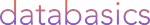This article will talk about the features and inclusions with Canto that are available to all customers.
Written by Brayden Best, 24/02/2023
One of the key features of Canto is its video inclusion capabilities. In this article, we'll take a closer look at Canto's video inclusions and all the features available to users.
Video Inclusions
Canto allows businesses to store and manage all types of digital assets, including videos. With Canto's video inclusion features, users can upload, store, and share their video files in a central location. Canto supports a variety of video formats, including MP4, MOV, AVI, and more. Users can also upload multiple large video files, up to 200GB in size.
Video Previews
Canto offers video previews to help users quickly identify and preview their video files. When a user uploads a video file to Canto, the software automatically generates a preview image, allowing users to see a thumbnail of the video. This feature is useful for quickly identifying the video file without having to play the entire video and can be changed to certain frame in the video when the time is paused and thumbnail button selected.
Video Player
Canto's video playback is fully operational internally and is designed to help users play their video files within the software. The video player offers a range of playback options, including play, pause, fast forward, and rewind. Users can also adjust the volume and view the video in full screen mode. The video player is designed to be intuitive and easy to use, making it simple for users to play their videos within Canto.
Video Sharing
Canto allows users to share their video files with others, both inside and outside the organization. Users can share video files via email or create a share link that can be sent to anyone with access to the link. Users can also control access to their video files by setting permissions for individual users or groups.

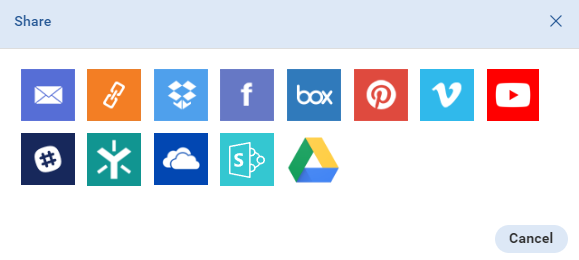
Video Editing
Canto offers basic video editing capabilities, allowing users to trim, and crop the time of the videos stored. To access this you only need to click the edit button on the video file selected:

After this simply dragging the time of the video to create a new version on the trim video option. You can then select which version is to be displayed and revert back to previous versions if need be.

Video Analytics
Canto offers video analytics, allowing users to track how their videos are being used and viewed. Users can view metrics such as views, shares, and downloads, as well as track user engagement with the video. These analytics are useful for businesses that need to understand how their videos are being used and what impact they are having (displayed metadata on file).
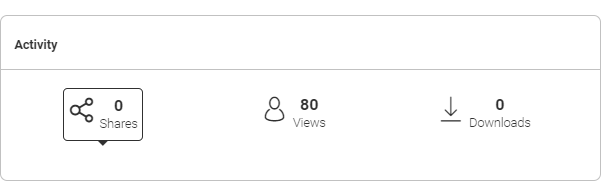
Conclusion
Canto's video inclusions and features make it an excellent choice for businesses that need to manage and share their video files. With Canto, users can upload, store, and share video files in a central location, and they can also preview, play, and edit videos within the software. Canto's video sharing capabilities make it easy to share videos with others, while video analytics provide valuable insights into how videos are being used and viewed. Overall, Canto is a powerful tool for businesses that need to manage and share their digital assets, including videos.