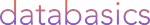Canto's public portal is designed to allow consumers to access and interact with digital assets without requiring them to have an account within the Canto DAM system.
Written by Sushmitha Venkatesh 12/12/2023
Here is what they can do:
- Browse and Search:
Consumers can browse through collections, folders, and assets organized in the portal. Consumers can search for specific assets using keywords, tags, or metadata.
- View only Assets:
Consumers can view images, videos, documents, and other digital assets directly within the portal.
- Download Assets:
Depending on the settings configured by administrators, consumers may be able to download high-resolution or web-ready versions of assets.
- Share and Embed:
Consumers can share links to specific assets or collections with others.
Embed assets or collections on external websites if embedding is enabled.
- Collections:
Create collections to curate and organize a selection of assets for a specific purpose.
This is a personal organisation structure for each user, and multiple albums can be created for easier access of frequently searched for by yourself.
Note: No other Users can see your personal Collections (User specific).

- Comments and Annotations:
Comments on assets can be added as in to provide feedback or collaborate with others.
Annotations, such as markers or drawings, may be possible depending on the configuration.
- User Authentication:
In some cases, consumers may need to authenticate themselves to access specific features or download certain assets. Specifically, when a Portal is Private you will require a Canto Login to access the content.
- View Metadata:
Consumers can typically view metadata associated with assets to understand details such as keywords, descriptions, and usage rights.
- Responsive Design:
The public portal is often designed to be responsive, allowing consumers to access and interact with assets on various devices, including desktops, tablets, and mobile
phones. Along with this, each user can curate the way content is viewed (List view, Curated view, Masonry Grid View) with the Asset curating options you see at the top of your screen in canto, above the content shown.

Privileges to be enabled by Admins:
Consumer privileges can be edited by admins under Settings > Users & Groups > Privileges.

For creating new user:

For more assistance, please contact our team at helpdesk@databasics.com.au