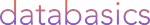This article explains the changes of the
Written by Brayden Best - 13/11/2024
Canto’s Digital Asset Management (DAM) solution offers two types of storage options for managing digital assets—hot storage and cold storage. Understanding the difference between these two types of storage, and how moving files between them affects the usability of assets in the Canto environment, is essential for efficient asset management.
What is Hot Storage?
Hot storage is the primary, readily accessible storage tier in Canto. Assets in hot storage are optimized for frequent access and are immediately available for use in Portals, Workspaces, and the Main Library. When an asset is stored in hot storage, it can be quickly previewed, shared, and downloaded by users without any delay. This makes hot storage ideal for assets that are actively used in ongoing projects or need to be readily available for stakeholders.
What is Cold Storage?
Cold storage is a secondary, cost-effective storage tier in Canto. Assets in cold storage are still stored securely within the DAM, but they are archived and not readily accessible. Cold storage is ideal for assets that are no longer in active use but need to be retained for reference, legal, or archival purposes. Because cold storage reduces storage costs, it can be particularly useful for storing large volumes of older assets or files that do not need frequent access.
What Happens When an Asset Moves from Hot Storage to Cold Storage?
When an asset is moved from hot storage to cold storage, it is essentially archived. Here’s what changes:
-
Portals and Workspaces: Assets in cold storage are no longer available in Portals and Workspaces. If users attempt to access a cold-stored asset in these areas, they may receive a message indicating the asset is archived or unavailable.
-
Main Library: In the Main Library, assets in cold storage remain visible but are labeled as archived or inactive. Users can still search for these assets, but they must first restore them to hot storage to access, preview, or download the file. This additional step is designed to optimize storage costs while still providing access to archived assets when needed.
-
Access and Download Times: Since cold-stored assets are archived, they may take longer to restore and become available in hot storage if a user requests access. The delay depends on the size and nature of the asset but typically takes a few moments to complete.
-
Searchability and Metadata: Metadata for cold-stored assets remains searchable in the Main Library, which means users can locate files based on keywords, tags, or other metadata. However, users will need to restore the asset to view the full file or preview it.
Benefits of Using Hot and Cold Storage in Canto
By leveraging both hot and cold storage, Canto provides a balance between accessibility and cost-efficiency. Teams can keep frequently used assets in hot storage for instant access while archiving older or infrequently used assets in cold storage, helping to manage storage costs effectively without compromising on file security or long-term accessibility.
Key Takeaway
Using cold storage in Canto allows organizations to optimize their storage resources by retaining important files while minimizing storage costs. However, moving assets from hot to cold storage will limit their availability in Portals and Workspaces, while still allowing users to locate them through metadata searches in the Main Library, with the option to restore them when necessary.