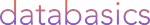This Short article will provide the file size that web browser Canto and the Canto Connect app on Windows/Mac can upload.
Written by Brayden Best CX Consultant, 23/01/2023
Canto is a cloud-based digital asset management system that allows users to store, organize, and share digital files such as images, videos, and documents. One of the key features of Canto is its ability to upload large files, but there are limits to the size of files that can be uploaded depending on the method used.
Upload Limit for Mac
The Canto Connector for Mac has a file size limit of 100GB per file. This means that if you are using a Mac computer and the Canto Connector to upload files, each file that you upload cannot be larger than 100GB.
Upload Limit for Windows
Similarly, the Canto Connector for Windows has a file size limit of 200GB per file. So, if you are using a Windows computer and the Canto Connector to upload files, each file that you upload cannot be larger than 200GB.
Upload Limit for Browser
In addition to the limitations of the Canto Connector app, there is also a file size limit for uploading via a web browser. The limit for uploading via a browser is 200GB per file. This means that if you are uploading files directly from a web browser, each file that you upload cannot be larger than 200GB.
Why limitations are placed
It's worth noting that these limits are in place to ensure the stability and performance of the Canto system for all users. Large files can take a long time to upload and can consume a significant amount of server resources, along with the possibility of data corruption. By setting limits on the size of files that can be uploaded, Canto is able to maintain a high level of performance for all users, while still allowing for the upload of large files.
For additional support on uploading large files that can go over these recommended limits please contact helpdesk@databasics.com.au. Possibility of potential FTP services can be provided upon request.