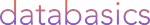Migrating to Canto is an exciting step towards streamlining your digital asset management. A smooth migration starts with careful preparation. This guide outlines the two main components of migration and provides practical tips to help you get ready.
1. Two Key Parts of Migration
A. Data Migration
This is the transfer of your actual files — such as images, videos, audio, and documents — into Canto.
Before migrating, consider:
-
Current storage location – Where are your files currently stored (on-premises, cloud storage, external drives, another DAM solution)?
-
Migration scope – Do you need to migrate all existing assets, or just selected content?
-
Folder structure – Decide if your existing folder hierarchy should be replicated in Canto, or if you want a new organisational structure.
-
File formats – Ensure file types are supported by Canto and convert if necessary.
B. Metadata Migration
Metadata is the descriptive information associated with your assets, helping you search and organise them effectively.
Common metadata includes:
-
Keywords and tags
-
Descriptions and captions
-
Categories or albums
-
Custom fields
Tips for metadata migration:
-
Some systems can export metadata as a CSV file, which can be imported into Canto to preserve your data.
-
Review your metadata for accuracy, consistency, and relevance before import.
-
Map metadata fields from your current system to Canto’s equivalent fields to ensure nothing is lost.
2. Pre-Migration Preparation
A migration is an excellent opportunity to clean and optimise your content. Before we begin:
Clean up your content:
-
Remove outdated, irrelevant, or duplicate files.
-
Replace low-resolution or corrupted files where possible.
-
Standardise naming conventions for consistency.
Plan your organisation:
-
Define your folder, album, or category structure in advance.
-
Notify any users about the migration is happening.
Confirm technical requirements:
-
If you have databasics’ BEST or Hands ON! onboarding package, we will handle the migration for you.
-
The migration upload will take place within your environment.
-
We will need access to a machine that:
-
Has direct access to the content being migrated.
-
Meets basic performance and security requirements (stable internet connection, sufficient disk space, and user permissions).
-
Allow for migration time:
-
Large migrations may require extended upload times, depending on file volume, size, and network speed.
-
In some cases, a phased migration plan may be preferable to minimise disruption.
3. Next Steps
By taking time to prepare your assets, metadata, and organisational structure, you’ll ensure your Canto library starts clean, consistent, and easy to manage. Once preparation is complete, our team will work closely with you to carry out the migration efficiently and securely.
If you have any questions or need guidance on preparing your files or metadata, please feel free to reach out to our friendly databasics CX team members!