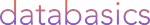Article on what reports are available in Canto.
Written by Brayden Best, databasics CX Consultant 09/01/2023
For the Existing reporting methods on Canto you will need to click on the three dots next to your Avatar Icon, and then click on 'Reports'. Additionally there is also 'Dashboard' which can be useful for quick viewing, this highlights: Storage used, File Count, Users by time of day, Top Downloads just to name a few. These provide graphs and buttons to also link you to the 'Reports' section when clicked.

Reports Available
Once reports has been clicked you will notice the extensive range of different reports that can be viewed on the left menu. It will then display the graphics of the metadata you are requesting to view on the right. Currently the list of reports is limited to what you see on the left menu, but a new UI update will potentially be improving the reporting area.

Ex. 1
For each report there will be a graph of either the top 10, or top 20 assets of the metadata criteria, it will then preview the list below. You can specify between which time frame when assets were top downloaded, top commented on, top searched, etc. You can also see which specific tags, keywords and search phrases were used most frequently, which will help with findability methods to apply into your metadata going forward.

Ex 2.
In each section there will be a 'Download History' and 'Top Downloads', you can view in the corresponding tabs. Currently only the top 20 and top 10 assets are available. Specifically with locating Top downloaded Images, videos, and so on, all can be viewed with the File Type button displayed next to the Top 10 or 20 button. You will be able to view those files, and when clicked on you will be able to view the asset and all metadata associated. When it comes to most viewed assets in specific Folders and Albums, currently it is unavailable.

Ex 3.
Additional Report
Specific reports can be autonomous and made for each business' needs as long as the metadata you require the report on is located in Canto. This can be done by contacting us via helpdesk@databasics.com.au where we will list the options of what can be done for you.
Additionally you are able to use your exported metadata option to investigate your CSV file of metadata. Allowing you to view specific data to see details of the video lengths, total file sizes, etc. See the linked article to read over how to utilise this method more effectively.